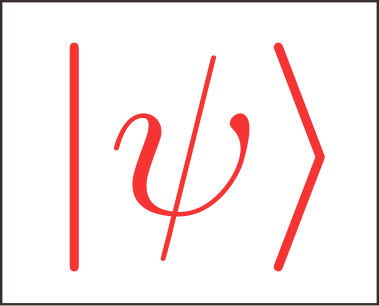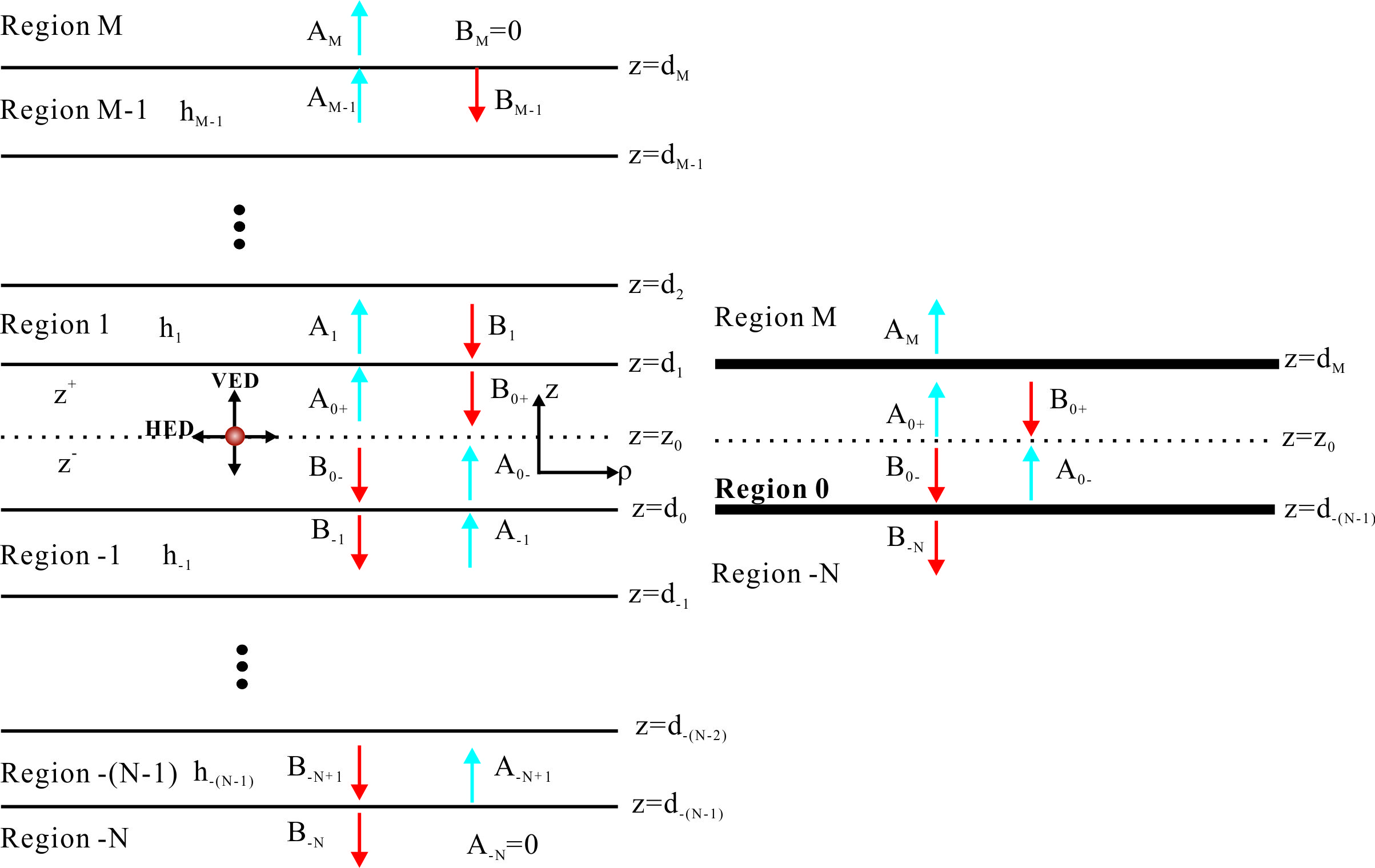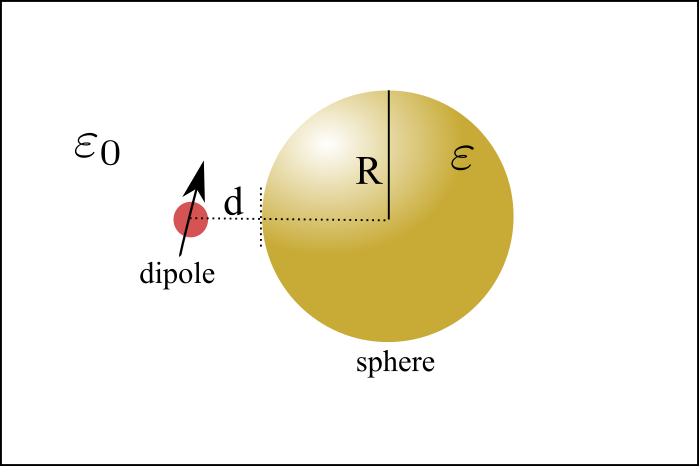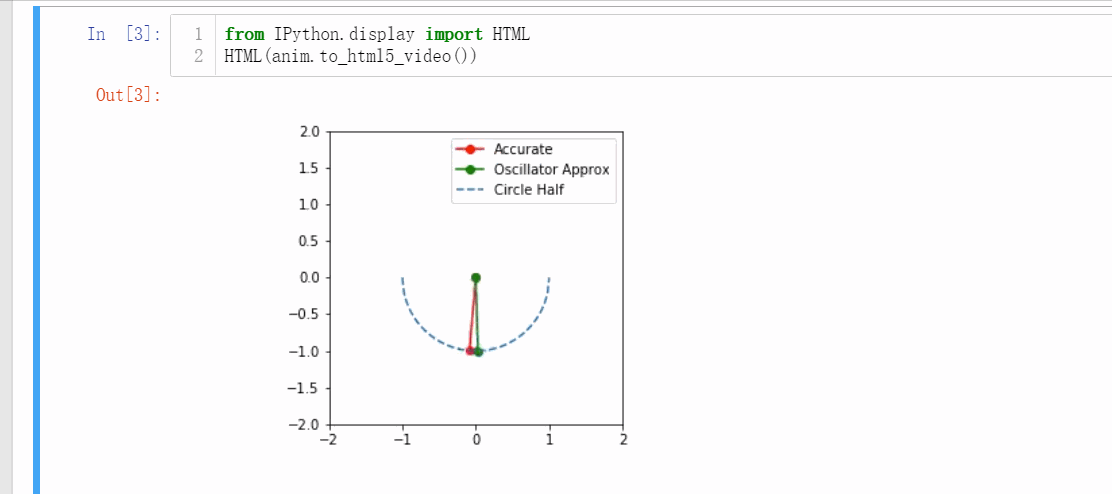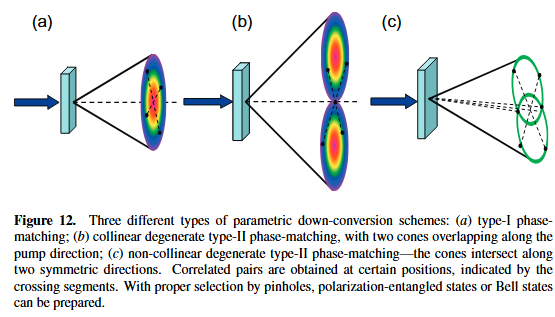用python模糊匹配文件夹下的文件并复制文件到另外的文件夹
Python #Tools
目的
自己目前在用VNote写笔记,这个笔记软件非常便于我们管理本地Markdown文件,具体的用法后续会单独介绍,今天我要记录的是,怎么用python来复制特定的文件。
我的Hexo博客文件夹是Onedrive同步的,单独的文件夹。博客笔记要更新或者修改,我一般不直接对Hexo的文件操作,而是有一个单独的笔记本文件夹,觉得可以分享到网络上的笔记,我会复制到Hexo文件夹下的_post文件目录。这样的缺点是有时候会不小心直接在Hexo文件夹下改,而原来的本地文件夹的文件没有修改,造成版本混乱。而且手动复制也很麻烦。有没有更加自动化的操作呢?
用过Linux的都知道,Linux下有通过*来模糊匹配的方法,并且有cp命令来进行文件的复制。windows我不太清楚,打算通过python来实现,也算是一个学习python的机会。这是本片笔记的目的
方法
通过网络上查询,知道了可以通过os,shutil包来操作文件,具体的
os.listdir()可以展示某一个文件夹下的文件以及文件夹。缺点是只能展示一级文件夹。os.walk()可以遍历某一个文件夹下的所有文件以及文件夹,其返回值根据该介绍OS.walk() generate the file names in a directory tree by walking the tree either top-down or bottom-up. For each directory in the tree rooted at directory top (including top itself), it yields a 3-tuple (
dirpath,dirnames,filenames).
即os.walk()返回值有三个,其中
* `dirpath` 是目标路径下所有文件的路径
* `dirnames` 是目标路径的所有目录名称
* `dilenames` 是各个路径下的文件名称列表.
shutil.copy复制文件从一个文件夹到另外一个文件夹,但是文件的时间都是新的。shutil.copy2复制文件从一个文件夹到另外一个文件夹,但是文件的时间保留以前的。
具体的用法google以下就行,不在此赘述。
具体实现
具体实现时,首先插入所需要的包
1 | import os |
然后定义好要操作的文件夹rootdir以及目标文件夹dstdir,
1 | rootdir = r'C:\Users\...' |
然后需要定义一个函数来遍历文件,复制文件,其定义如下
1 | def get_files(rootdir, dstdir): |
注释已经写的很详细,就不再这里多讲了。
完整的代码
最后,附上完整代码
1 | import os |