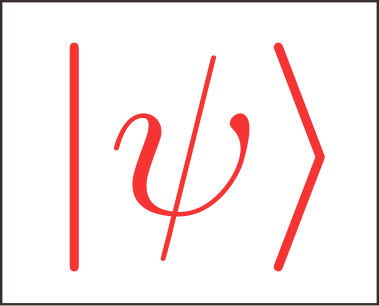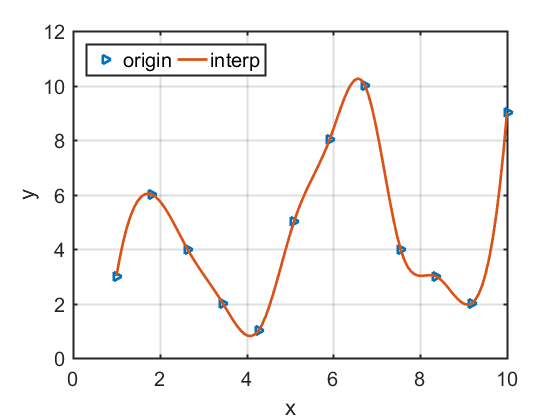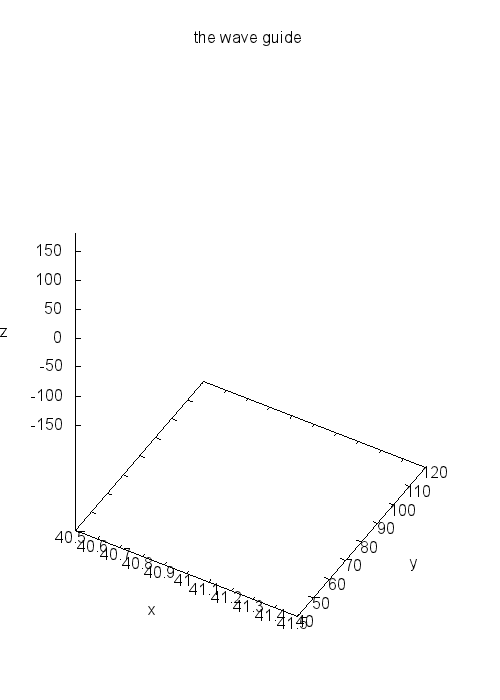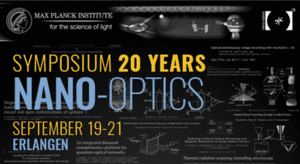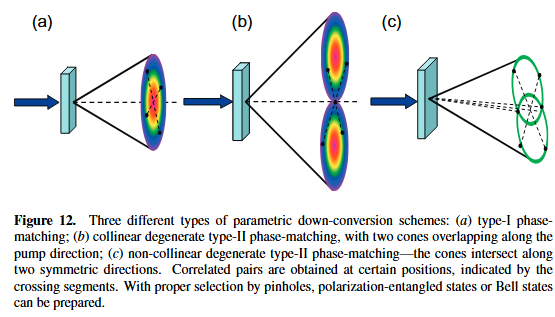Linux设置远程桌面连接
Ubuntu #RemoteDesktop介绍本篇笔记记述了如何在Ubuntu上面配置好xrdp,并且通过windows或者Ubuntu访问。这种方法对于访问linux服务器比Teamviewer要好用,登录后借助于第三方桌面系统,虚拟了一个桌面出来,所以与原来的ubuntu桌面是不一样的,能够满足我们偶尔连接一下,进行少量的图形桌面操作。对于原理讲的比较清楚的是下面这篇博文https://www.linuxidc.com/Linux/2017-09/147112.htm我在自己的电脑ubuntu 16.04以及另外一台服务器ubuntu 18.04上面分别试验了一下,方法有所区别。
18.04的配置方法:
https://baijiahao.baidu.com/s?id=1619271691270163095&wfr=spider&for=pc
按照上面这篇博文的方法一步步的做就可以,不做过多说明。
16.04的配置方法
https://www.linuxidc.com/Linux/2017-09/147112.htmhttps://www.cnblogs.c ...
EndNote文献管理总结
Endnote #Reference介绍 对于搞科研的人来说,有很大一部分时间都花在读文献上,做不同的课题时,会收集相当数量的文献,如果可以高效的管理文献,将会对科研工作大有裨益。文献管理可以分为两种,一种是通过文件夹来管理,需要自己花额外大的事件来命名文件,比如作者、期刊、年份、卷号,有时候还想加上题目,文献很多时,会非常麻烦。我曾经也是用这种方法来管理文献,现在也没有完全舍弃。第二种方法是采用文献管理软件,用软件对文献进行分类保存。目前市面上的软件也是五花八门,比如大名鼎鼎的“Endnote”,免费的“Mendeley”,”Zotero”,“Docear”,”Papers”,以及最近比较火的“Citavi”,可以参考该讨论 我目前只用过Endnote、Mendeley以及短暂用过一点Citavi,最后选择了Endnote,本来前期很喜欢Mendeley,全平台支持,界面友好。因为课题组的人要统一工具,便于分享,最后用上了Endnote,果然是商业软件,用起来还是非常靠谱的。在自己准备第一篇文章的时候,慢慢的摸索查资料,逐渐知道了怎么用Endnote管理文献并且配合w ...
Windows python 环境配置
Windows说明python在ubuntu的安装比较简单,我装的是Anaconda3, 然后设置环境变量就可以。在办公室的Windows电脑也设置好了,可以直接运行程序。但是在自己新买的HP-Eilte Book 735 G5 AMD 版本里面,总是会出现问题:1.第一个问题是在cmd命令里面没办法运行python,只能在Anaconda自带的命令窗口prompt里面用,发现可以通过将python加入环境变量解决。
2.第二个问题是即使我加入了环境变量,在命令行使用的时候,还是没办法插入插件包,比如numpy,晚上搜索了许多,发现可能是因为版本问题?反正我重新安装了一边numpy就好了。但是那么多插件全部都得自己重新安装,岂不费事?这样Anaconda的优势就体现不出来了。(也和python环境有关,我自己是搞不定)
3.第三个问题是conda更新出现HTTP ERROR,貌似可以通过更改镜像源来解决。以前linux死活不行是因为我设置了代理翻墙。
直接安装python3,然后pip一个个安装由于上面的第二个问题没办法解决,干脆不装anaconda,直接轻量级安装python3,官 ...
Python数据的保存文件类型
Python #DataProcessing最近在用python扫描参数计算,在用MATLAB的时候,比较喜欢保存为CSV文件或者是txt文件,这些文件的好处是可以用记事本或者excel打开看,缺点是占用的空间太大。后来MATLAB我比较倾向于用“.mat”文件来保存,这样文件就会比较小。MATLAB保存为.mat文件只要如下命令
12save('xxx.mat','matA','matB',...) %依次保存matA,matB文件save('xxx.mat') %保存工作区的所有文件
python也支持以上所有的文件格式,还支持npy文件。用法如下,首先导入包
12import numpy as npimport scipy.io as scio
txt 格式1234# 保存为txtnp.savetxt("filename.txt", matA)## 读取为txtdata=np.loadtxt("filename.txt")
mat 格式12345678# 保存为mat文件scio.savemat("filename.mat", {'NameA':matA})# 读取为mat文件d ...
MATLAB Parallel Computing Summary
MATLAB #ParallelComputingSimple IntroductionIn MATLAB we just need to use ‘parfor’ to realize parallel computing. Here is a simple example
1234567poolnum=10; % numbers of kernelskernum=parpool(poolnum)parfor l=1:numloop%do something hereenddelete(kernum)%the delete step is very important because in cluster we may use more than a dozen cores.If we stop the program directly without closing the parallel pool, the cluster may crash or take a long time to become normal.
Python Parallel Computing Summary
Python #ParallelComputingPython Parallel Computing SummaryPython may be faster compared with MATLAB in some cases when a part of the program directly calls the C language. If we want to use Python to do parallel computation, we need use the ‘multiprocessing’ package.Very detailed introduction and examples can be found in this
https://docs.python.org/3.4/library/multiprocessing.html?highlight=process
How to use?There are many different ways of achieving multiprocessing (not multi threads which ...
MATLAB File Operation Summary
MATLAB #DataprocessingIn doing research,We often need output the result to the file and read from the file.In this note, I will summarize the methods of reading and output method in MATLAB.
Deirectly read and writemat fileWe first consider the method of saving and read the MATLAB type file. The Matrix in MATLAB can be directly saved in a “xx.mat” file. This method can save many different result in an whole single file. I really recommend this method. This can be done as follows:
12filename=['swe ...
Data Visualization Via MATALB (1d line plots)
create time: 2019 03 20
MATLAB #PlotData Visualization Via MATALB 1 dimensional dataMATLAB is a power software in scientific calculations and its plot ability is also useful. I want to summarize the most frequently used MATLAB code accoring to my usage.
plot multi lines in the same figuresThe first code is how we plot multilines in the same plot. I want to add some extra settings in this code for the default settings are not so beautiful. The following is the plot of different functions:
1234567 ...
windows好用软件收集
Collection #Software用了windows这么久了,试过各种不同的软件,现在讲一些必备的好用软件写下来。
PDF阅读器
SumatraPDF
非常轻量小巧,打开软件非常的快速。主要目标就是用来阅读pdf文档,还支持阅读djvu格式的文件。安装了ghostscript之后可以直接打开eps文件。平时用来快速查看pdf还是很好用的。缺点就是不能做标注,想做标注的画,也有很多其他的阅读器,比如adobe,福昕等等。
XODOwindows商店自带的pdf阅读器,标注功能齐全,体积小巧。
解压缩工具
Win-RAR
这一款软件实我最开始接触电脑时一直用的软件,它的名字会给人一个错觉,觉得这就是windows官方的软件,其实不是,不过用起来确实还不错。
Bandzip没有广告,性能给力。
屏幕录制工具
ScreentoGif
可以编辑录制一些小的动图,还可以制作一些动态图。很方便的教程录制、表情包制作工具。
编辑器
SublimeText3
配色好看,插件丰富,上手容易。本人尝试过用来写python, MATLAB, markdown, latex都是非常顺手的 ...
gnuplot绘制gif动图
Gnuplot #Plot初衷
本科时候学习计算物理,搞生物物理计算的老师推荐我们用fortran写计算的程序,速度非常快,而画图推荐用gnuplot, 当时课上都在用都在学,我也就入了gnuplot的坑。后来自己没有真正完全做计算,所以使用MATLAB, python写代码的时间多一些,gnuplot也就没有继续使用了。 本篇笔记是当时本科写的一个笔记,最开始发表在新浪博客。 当时也是摸索了很久,所以记录一下绘图过程。
大家都知道,gnuplot作图功能强大,但是有很多功能都是靠自己去摸索实验的,只有有创意,有想法,才会画出赏心悦目的图像。这个软件非常下,不过你所能想到的图形他都可以画。
首先提供一个gnuplot动图教程的网址 http://www.gnuplotting.org/tag/animation/
我是看了这些例子后自己摸索出来的。
画动图我分为两种,
一是直接输出很多张图片,然后用某些flash软件合成,我用的是Ulead gif animator。
另外一种是直接用代码输出绘制动图并且输出gif图片,这是本次笔记的重点。
画很多图片,然后用软件合成我直接给 ...