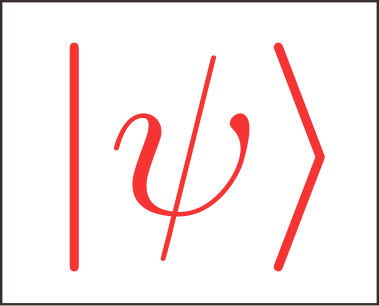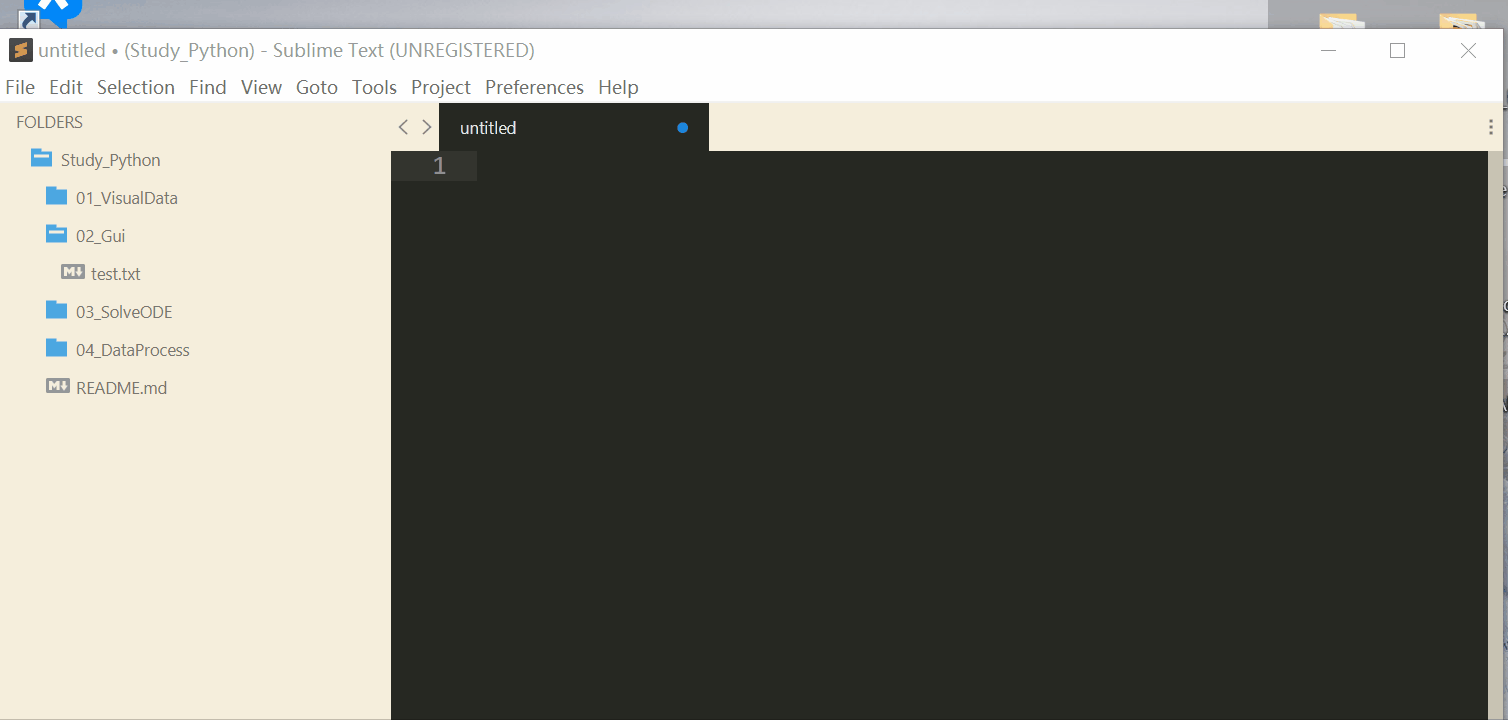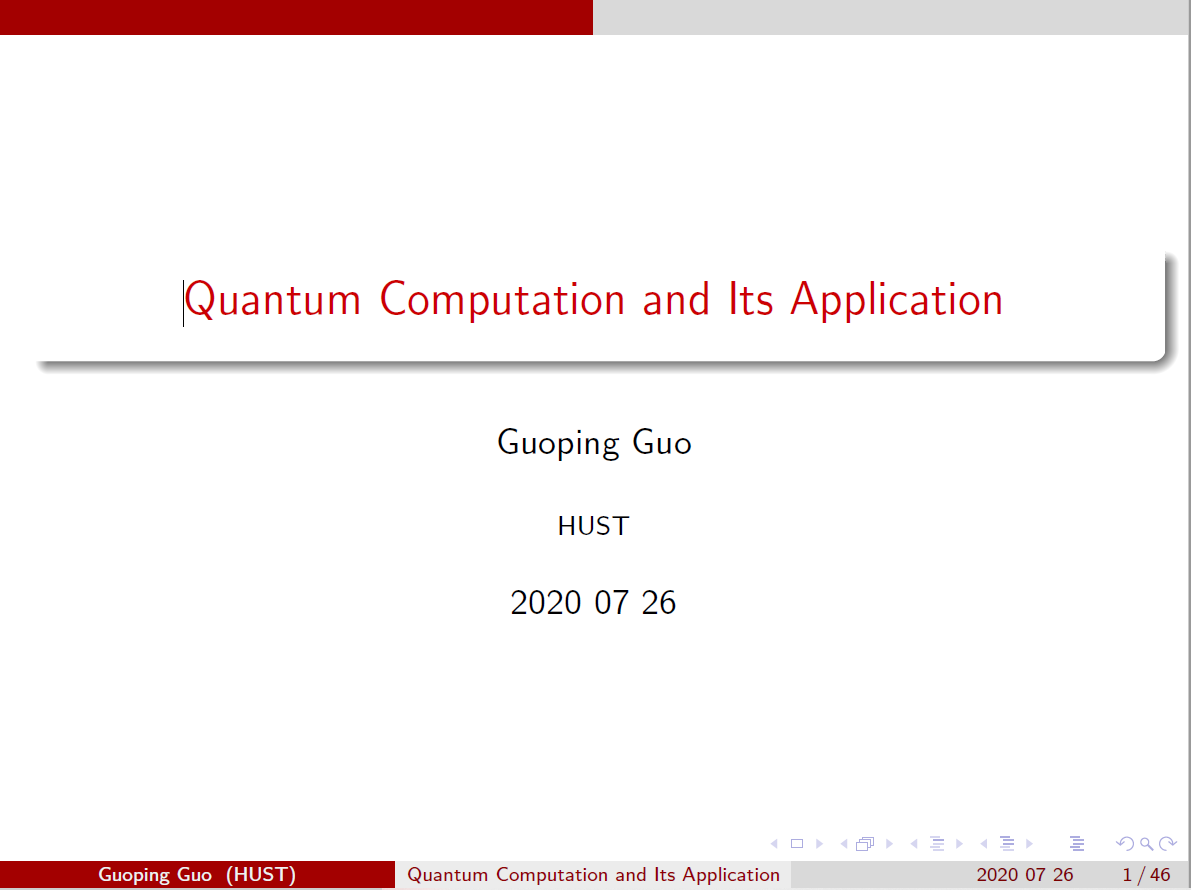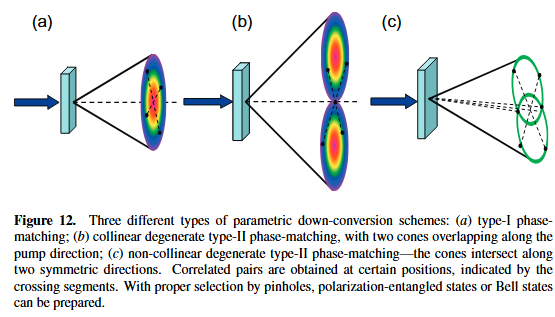APS用RevTex投稿全记录
APS
本笔记详细技术了如何用latex写一篇论文并投稿。在准备论文的时候,需要用到的软件有
- Texlive ,用来编译Latex。
- RevTex,APS官方写作包,对于Texlive,一般都会默认安装有Texlive,只是不是最新版的。
- Latex编辑器,我比较推荐Texstudio,或者Sublime或者Vs code等。
- 文献管理软件,我比较推荐Endnote以及Mendeley,文献管理软件很多,找一个适合自己的,我自己用的是Endnote。
当然,实际准备论文时候,还需要准备论文绘图,绘制数据图的时候,我使用了MATLAB和python一起来绘制的,二者都不能完全相互替代。绘制示意图时,用到了Corel draw绘制二维矢量图,Blender绘制三维图。
准备阶段
在准备阶段,需要安装一系列软件。每个人用的软件可能会有区别,比如写latex我喜欢用sublime来书写,其在插入文献的时候有其他软件无法比拟的功能。我在此以我用的软件为例,写一下准备一篇文章需要经过哪些步骤。
安装texlive2018: 用来编译latex文件
安装编辑器, 用来书写文章。
- 推荐TexStudio,不需要过多配置。
- 或者安装sublime并且配置好相关的插件:
- 或者按照Vscode并且配置好相关插件。
文献管理:
- 安装Endnote: 用来管理文献、插入文献、导出文献
- 如果使用Texstudio,则需要Jabref软件来配合插入文献
更新Revtex
Texlive2016 默认安装了revtex4.1,你也可以更新到最新版,从这里下载RevTex
The REVTeX 4.2 may be downloaded directly from here as revtex4-2-tds.zip. REVTeX 4.2 is also available on CTAN.
To install REVTeX 4.2, unzip the revtex4-2-tds.zip file. This zip file contains all of the files in the REVTeX 4.2 distribution in the standard “TeX Directory Structure” (TDS) layout. The files can be copied directly in the local tree of your TeX distribution (for TeX Live, this would be in the texmf-local directory).
下载下来的文件有一些是包文件,还有一些doc文件,是一些使用示例。你可以将文件现在下来之后,安装如下方式安装
直接拷贝从网上下载的模板里带的后缀名为.cls,.sty的文件到texlive的安装目录下:
D:\texlive\2014\texmf-dist\tex\latex
然后,再在命令行输入:texhash 命令即可完成安装,如下图所示。
texhash是更新数据库的命令,也可以用Latex Manager来更新,点操作之后有一个更新选项。
更新数据库Refreshing the TeX Database
用Endenote建立文献库并且导出
我们需要用Endnote来将自己阅读的文献进行整理、分类、命名,这样自己平时阅读的时候 比较方便,需要用到的时候,也可以快速的提取到。具体Endnote使用,可以参见我的另外一个博客:
最终确定要插入哪些文献以后,需要将要插入的文献,导出为bibtex格式,具体做法为,选择“output style”为”export bibtex”,然后带格式的复制对应的参考文献,新建一个名为“reference.bib”的文件,粘贴复制的内容到该文件即可,其文件的内容一般如下:
1 | @article{RN24, |
内容包含了作者、杂志、期刊号等,是一些基本的格式。
文章示例
投稿时,需要用到APS的官方revtex的包,我们安装的texlive默认就安装了该包,不用再额外的安装了。我们一般的文章的一个例子如下:
1 | %\documentclass[aps,prl,reprint,superscriptaddress,showpacs]{revtex4-1} |
如何插入文献
写文章非常重要的一个部分就是插入文献。在word中插入文献,只需要安装好endnote之后,即可一
一些Bug记录
用Revtex包的时候,如果用了1
\usepackage{pdfsync}
就会导致参考文献老是有一个空行。
另外还会导致用revtex4-1编译的时候摘要单独搞一页。
2024 08 17
投稿JOSAB的时候,补充材料上传了一直打不开,其实是编译有问题,但是本地一般不会显示。
此时需要将投稿文件,上传到Overleaf,然后检查哪里编译有问题。常见问题包括:
- reference的bib文件,重复的有几个相同的文献以及citation key,会报错。
- 注意参考文献的 标题,不能有特殊字符