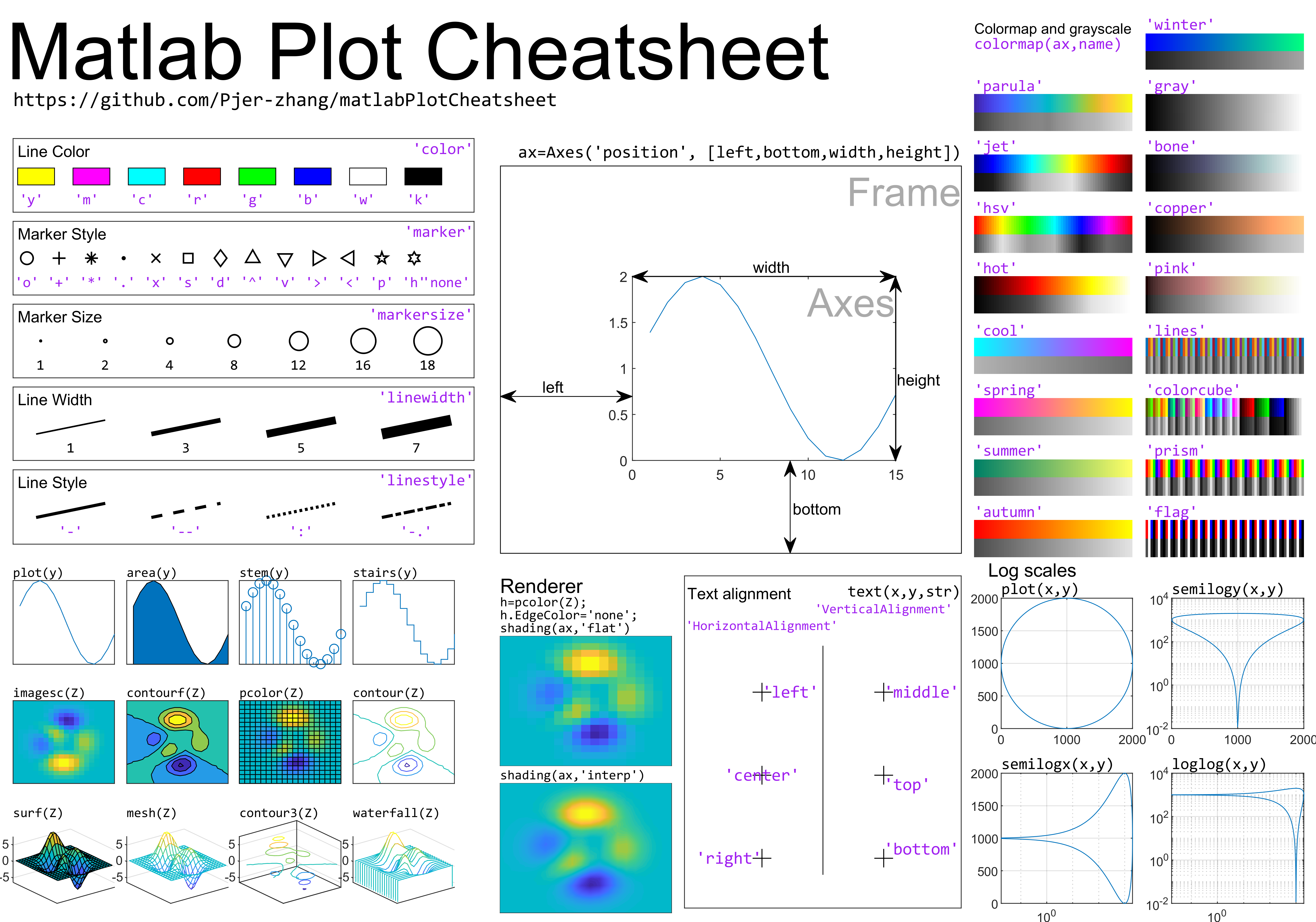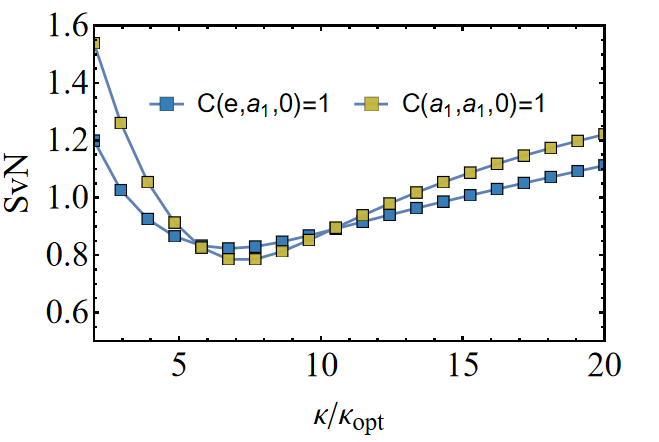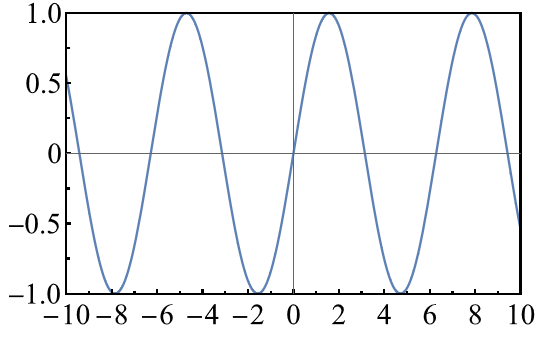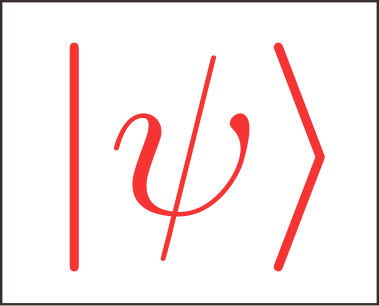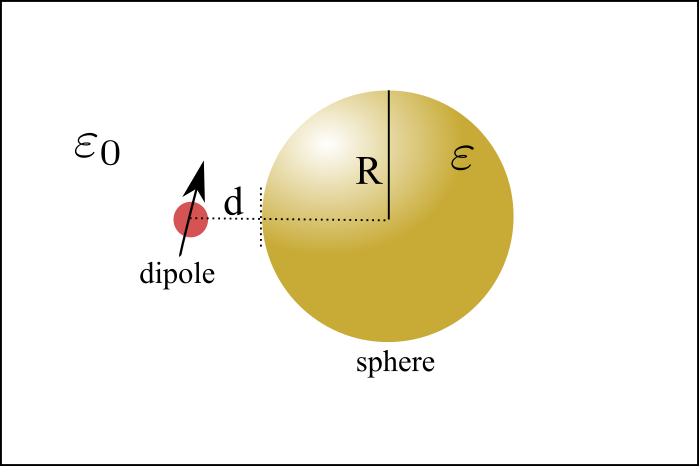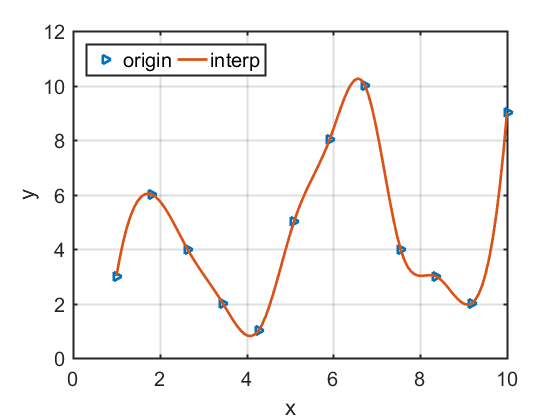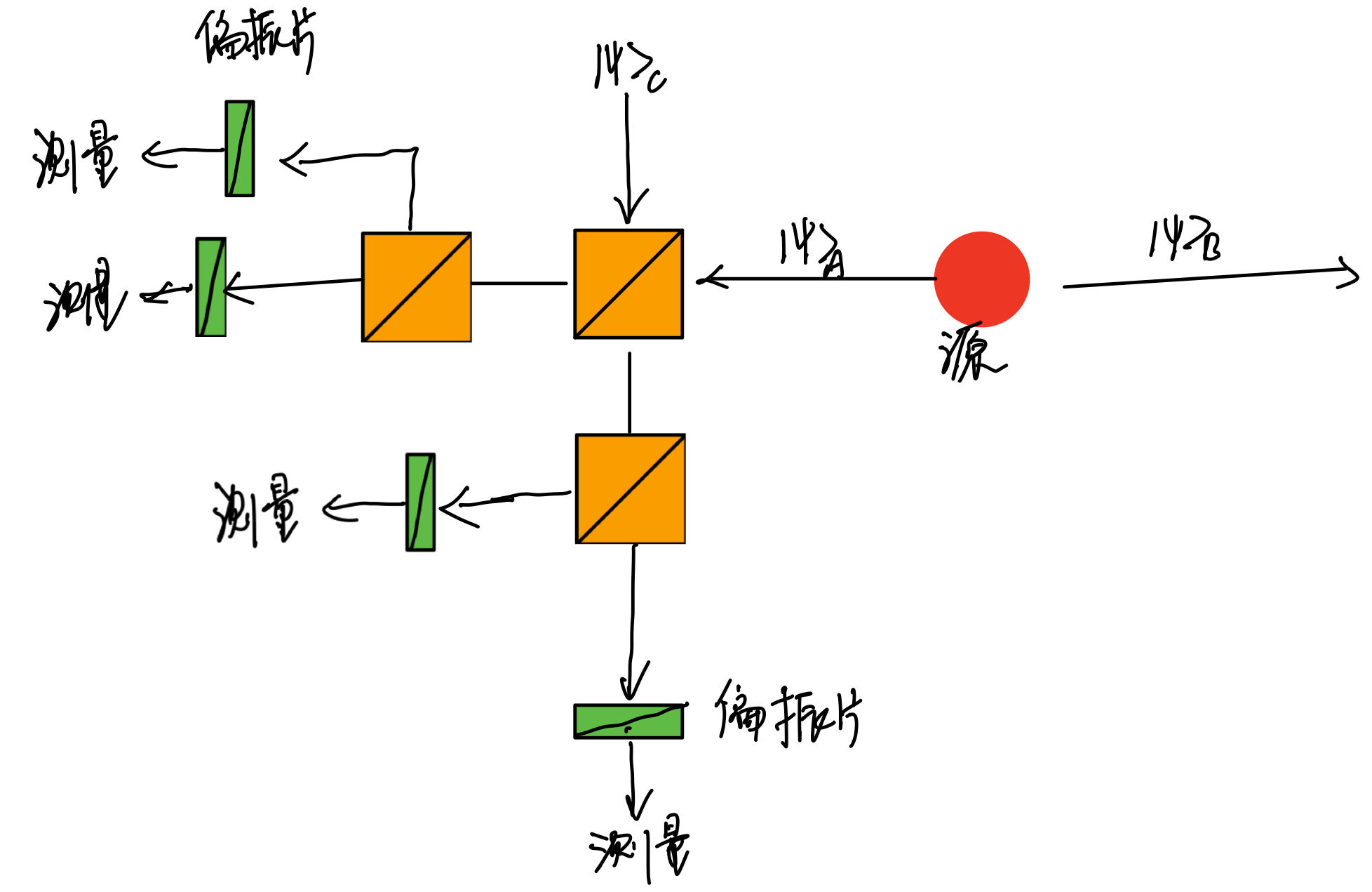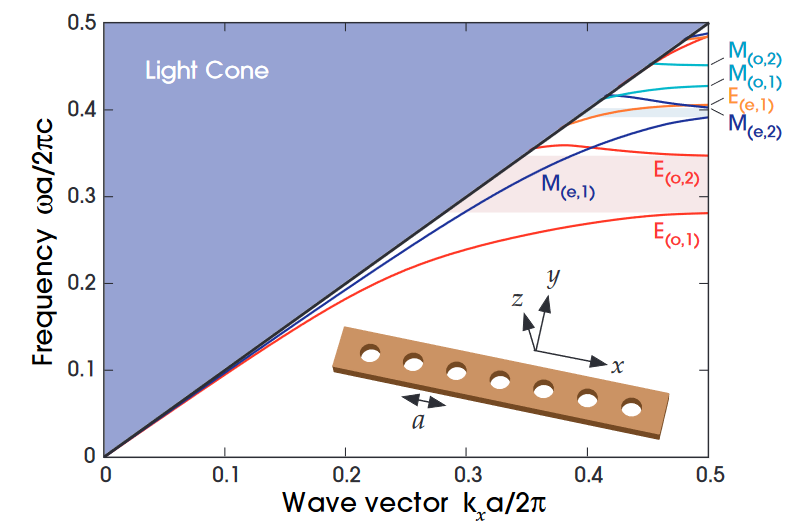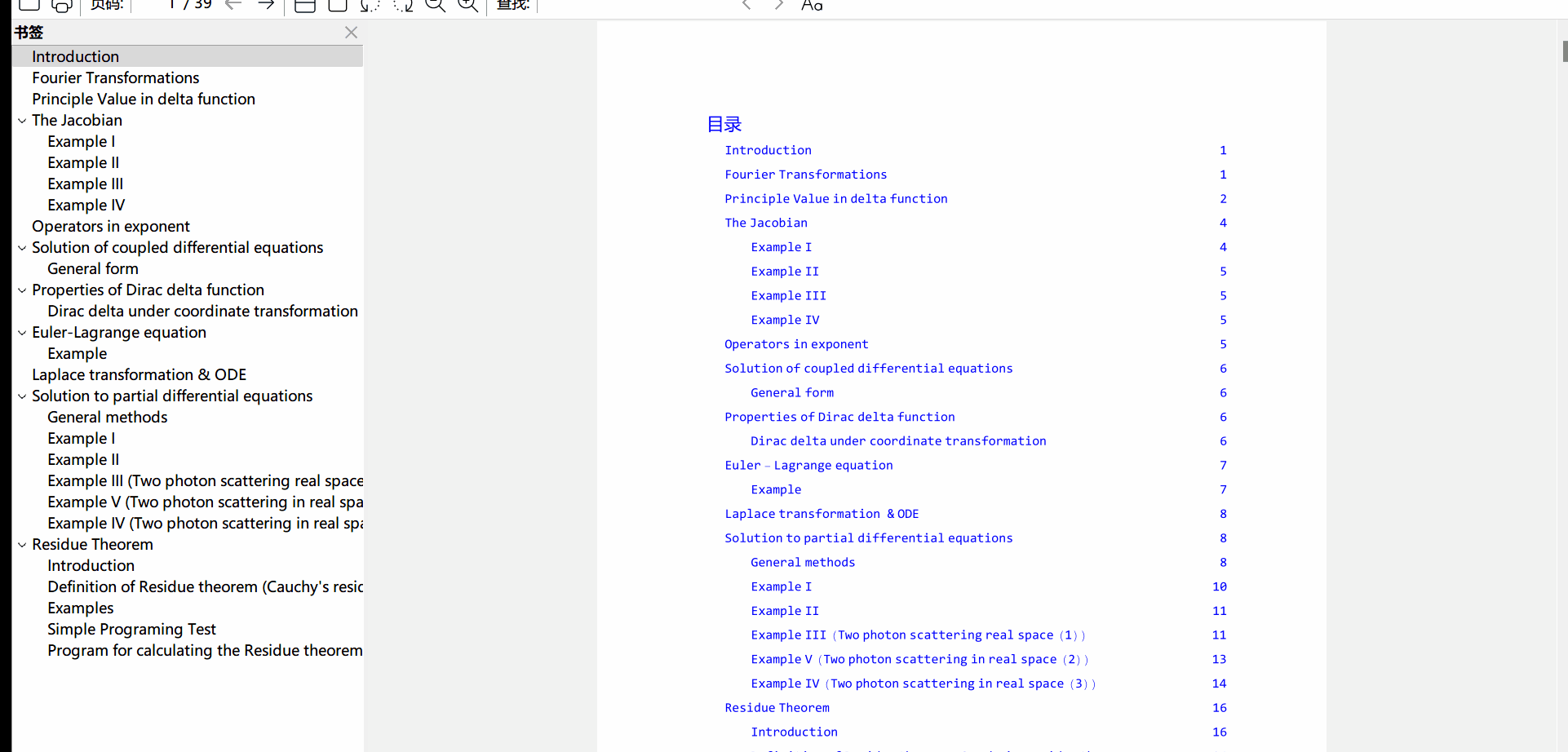绘图 本页面将会将常用的MATLAB和Mathematica命令总结出来,便于快速使用
MATLAB MATLAB如何绘图而不显示? 1 2 3 f = figure ('visible' ,'off' ); plot (a)saveas(f,'newout' ,'fig' )
MATLAB如何设置图片宽度和大小 1 set(gcf,'units' ,'normalzied' ,'position' ,[x,y,width,height])
MATLAB绘图使用全屏 1 f=figure ('visible' ,'on' ,'units' ,'normalized' ,'outerposition' ,[0 0 1 1 ]);
MATLAB如何使用-tight-subplot 1 2 3 4 5 6 7 8 9 10 11 fig1=figure (1 ); set(gcf,'units' ,'normalized' ,'Position' , [0.1 0.1 0.6 0.8 ]) [ha, pos] = tight_subplot(4 ,4 ,[.05 .01 ],[.1 .1 ],[.05 .05 ]); for l=1 :16 axes(ha(l)); pcolor(x_grid,y_grid,decay_sort(:,:,l));shading interp;colormap jet;colorbar; axis tight end sgtitle('original data' )
MATLAB让NAN变成0 matlab打印当前时间以及显示信息 1 2 showtext=[datestr(now, 'yyyy-mm-dd HH:MM:SS' ),' Connecting to server succssfully! \n' ]; fprintf(showtext);
MATLAB关闭提示信息 1 2 3 w = warning('query' ,'last' ); id = w.identifier; warning('off' ,id);
MATLAB导出EPS高清图片 1 2 set(gcf,'Renderer','Painter'); hgexport(gcf,figure_save);
matlab绘图速查表
MATLAB如何改变坐标和字体 1 2 3 4 5 xlabel('\omega_{1}/\Gamma','fontsize',15,'fontname','times new roman'); ylabel('\omega_{2}/\Gamma','fontsize',15,'fontname','times new roman'); set(gca,'FontName','times new roman','Fontsize',15,'XColor','k','YColor','k','LineWidth',1.3); set(gcf,'Renderer','Painter'); hgexport(gcf,figure_save);
Mathematica 一般的线图 1 2 3 4 5 6 ListPlot [ { Thread [ { x1 , y1 } ] , Thread [ { x2 , y2 } ] } , Frame -> True , FrameLabel -> { "x" , "y" } , Joined -> True , PlotRange -> { { 0 , 7 } , { 0 , 0.1 } } , LabelStyle -> Directive [ FontSize -> 20 , FontFamily -> "Times" , FontColor -> Black ] , FrameStyle -> Directive [ Black , Thickness -> 0.005 ] , PlotLegends -> Placed [ { "Re" , "Im" , "Abs" } , { 0.2 , 0.5 } ] ]
如何固定每一个图的轴大小是定值? 需要手动设置图的大小以及图框的填坑比例1 2 3 4 5 6 7 8 9 10 11 ImagePaddingSet = { { 80 , 20 } , { 50 , 15 } } ; Ratio = 1 / 1.25 ; LabelStyle -> Directive [ FontSize -> 20 , FontFamily -> "Helvetica" , FontColor -> Black ] , FrameStyle -> Directive [ Black , Thickness -> 0.005 ] , PlotStyle -> StyleLine , AspectRatio -> Ratio , ImagePadding \ -> ImagePaddingSet , ImageSize -> 400
图例自定义形状和位置 绘制好看的点线图,可以自己设置矩形的图例1 2 3 4 5 Marker1 = Table [ { Graphics [ { EdgeForm [ Thickness [ 0.1 ] ] , RGBColor [ { Rational [ 11 , 51 ] , Rational [ 42 , 85 ] , Rational [ 184 , 255 ] } ] , Polygon [ CirclePoints [ 4 ] ] } ] , 0.04 } , { i , 1 , L , 1 } ] ;
1 2 3 4 5 6 7 8 9 10 11 12 13 14 15 16 17 18 19 20 21 l1 = ListLinePlot [ Thread [ { \[Kappa] swep , SvNCea1 } ] , PlotMarkers -> Marker1 , PlotRange -> { { 2 , 20 } , { 0.5 , 1.6 } } , Frame -> True , LabelStyle -> Directive [ FontSize -> 20 , FontFamily -> "Times" , FontColor -> Black ] , PlotLegends -> Placed [ LineLegend [ { "C(e,\!\(\*SubscriptBox[\(a\), \(1\)]\),0)=1" } , LabelStyle -> { FontFamily -> "Helvetica" , FontSize -> 15 , Black } , LegendLayout -> { "Column" , 1 } ] , { 0.5 , 0.75 } ] , FrameStyle -> Directive [ Black , Thickness -> 0.005 ] , FrameLabel -> { "\[Kappa]/\!\(\*SubscriptBox[\(\[Kappa]\), \(opt\)]\ \)" , "SvN" } ] ; l2 = ListLinePlot [ Thread [ { \[Kappa] swep , SvNCa1a1 } ] , PlotMarkers -> Marker2 , PlotLegends -> Placed [ LineLegend [ { "C(\!\(\*SubscriptBox[\(a\), \ \(1\)]\),\!\(\*SubscriptBox[\(a\), \(1\)]\),0)=1" } , LabelStyle -> { FontFamily -> "Helvetica" , FontSize -> 15 , Black } , LegendLayout -> { "Column" , 1 } ] , { 0.5 , 0.75 } ] ] ; Show [ l1 , l2 ] // fixTickThickness
手动设置Ticks 1 2 3 4 5 6 7 8 p1plot = Plot [ Sin [ x ] , { x , - 10 , 10 } , Frame -> True , PlotRange -> { { - 10 , 10 } , { - 1 , 1 } } , LabelStyle -> Directive [ FontSize -> 20 , FontFamily -> "Times New Roman" , FontColor -> Black ] , FrameStyle -> Directive [ Black , Thickness -> 0.005 ] , FrameTicks -> { { Charting ` ScaledTicks [ "Linear" ] [ - 1 , 1 , { 5 , 2 } ] , None } , { Charting ` ScaledTicks [ "Linear" ] [ - 10 , 10 , { 10 , 2 } ] , None } } ]
Colorbar的设置 1 2 3 4 PlotLegends -> Placed [ BarLegend [ { "TemperatureMap" , { 0 , pMax } } , None , "Ticks" -> { 0 , 0.3 , 0.6 , 0.9 , 1.2 , 1.5 } , LegendMarkerSize -> 125 , LegendMargins -> { { - 15 , 0 } , { 0 , 0 } } ] , Right ]